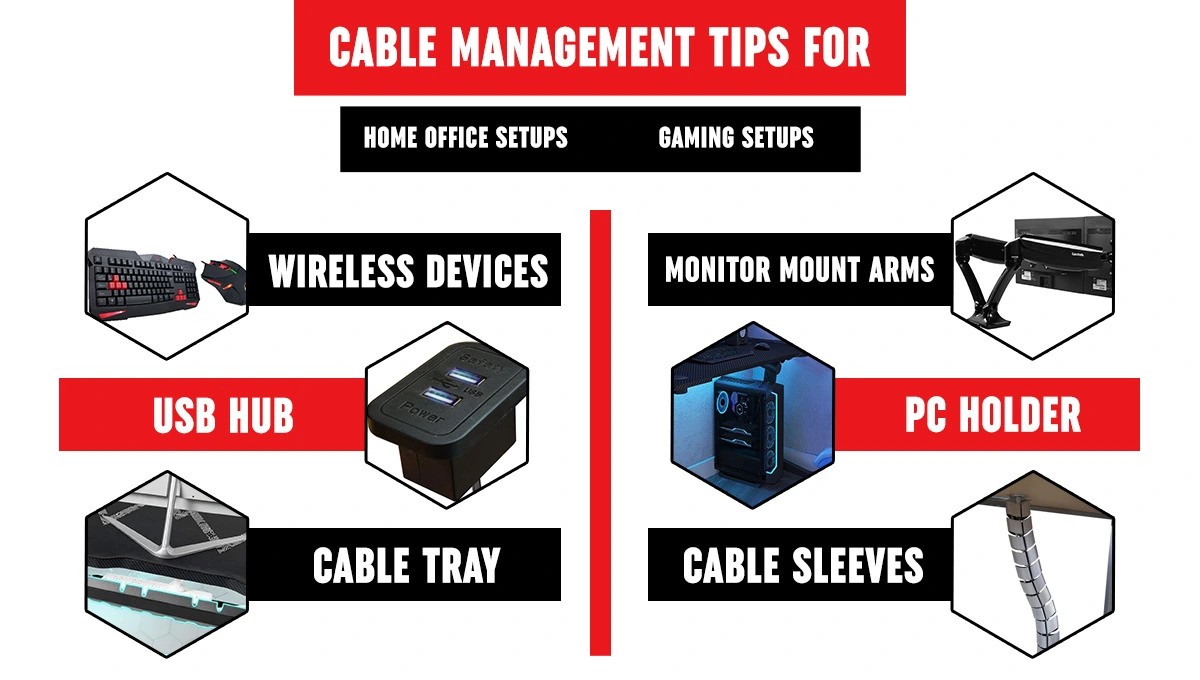
Planning a gaming setup or home office or both? Well, that’s no surprise! After all, whereas hybrid and remote working modes are common across the UAE now, gaming fever is skyrocketing. But, the challenge remains in the cable management for gaming and home office setups. Want to make it easier? Here’s some quick tips for you. Let’s get started!
Cable Management Tips for Gaming and Home Office Setups
Managing cables is challenging while setting up a home office or a gaming desk. On the one hand, a home office setup needs the utmost flexibility with cables to plug and unplug the desktop or laptop easily. On the other hand, cable management is more complicated in gaming setups as a lot of devices are connected here, from monitors to gaming keyboards and mice to gaming headsets.
So, while looking to manage cables in a better way in your home office desk or gaming setup, here are some hacks you can try. Such as:
For home office setups
1: The best way to ease cable management in your home office setup is to use wireless devices, like gaming keyboards and mice. Thus, you can cut off the need for cables. And, since office work doesn’t involve any hyper-responsive input, you can get rid of the cords easily. It can provide you not just flexibility but the convenience of having a wire-free desk for work.
2: It’s a good idea to include a docking station in your home office setup for cord management. It enhances the workspace flexibility as all the cables, including the keyboard, mouse, monitor, sound system, and other devices stay plugged into the USB hub. Yet, you can easily eliminate any cables you need to connect to your laptop. Thus, you get a clear and organised desk to work in and avoid the hassles of tangled cables.
3: Are you using a standing desk? If yes, a cable tray can be a great addition to your home office setup for keeping the cables organised. Just install it beneath your desk and place all the cords here to run through it, or just one cable extends to the power socket.

For gaming setups
1: Investing in a monitor arm can improve your cable management in a gaming setup and make the space more flexible. Adjustable monitor mount arms have built-in cord management features to keep the cables away from the monitor and make the space look cleaner. In fact, it reduces the risk of disconnecting cables or damaging them when pulling the screen closer during intense gameplay.
2: Do you have a stationary gaming PC? If yes, mounting a PC holder underneath the desk is the best way to create a sleek and tidy setup. In this way, you can keep the desk closer to the screen, which needs shorter cables and a cleaner setup.
3: You can also keep the cords out of sight and organised using cable sleeves. These cable management tools are available in multiple colours and lengths. So, compare and find something perfect for your gaming setup.
Where to Get Cable Management Accessories
Look no further than Mahmayi Office Furniture for cable management accessories for gaming and home office setups. All our products are highly adjustable and compatible while ensuring a lasting performance. We can help you create a clean desk surface and ergonomic workspace.
Why wait, then? Shop now and get FREE shipping and installation across the UAE!









